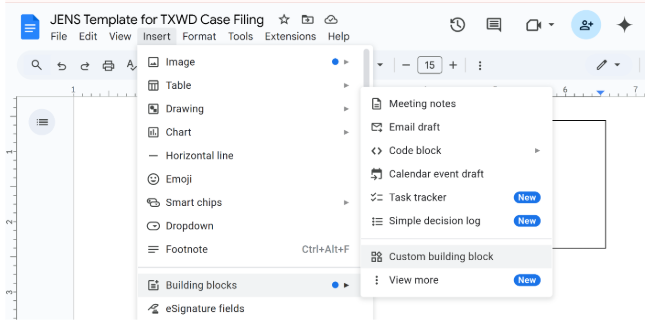Building Blocks in Google Docs are Useful for Making Reusable Templates (since gdocs doesn’t provide this feature.)
To Create Custom Building Blocks
Open a document in Google Docs.
Highlight the content you want to turn into a building block.
Right-click the highlighted content.
Click Save as custom building block.
Add a name. You can also add an optional description.
Click Create.
TO USE Your Custom Building Blocks:
At the top, click Insert and then Building Blocks and then Custom building block and select a building block.
To View and edit custom building blocks you can either:
Type “@,” and next to “Building Blocks,” click Expand Expand.
At the top of the document, click Insert and then Building Blocks and then Custom building block.
Click Manage custom blocks. This will open a list of your custom building blocks in Google Drive.
Tip: To remove a custom building block, you can delete the file from your Google Drive.